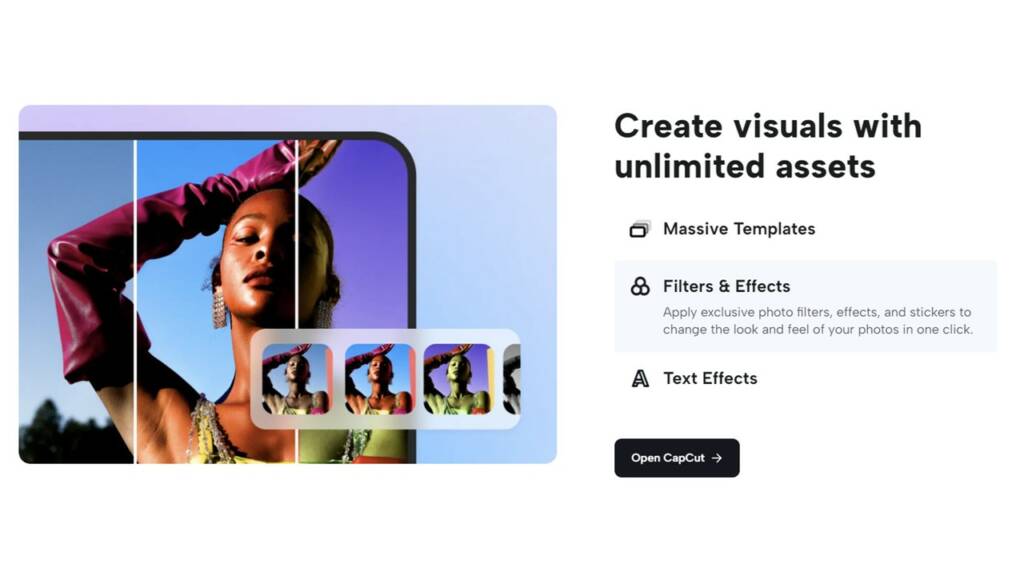Comic visuals have been a timeless medium of storytelling, weaving narratives through a unique blend of art and words. From the golden age of Superman to the modern complexities of graphic novels, comics have evolved, captivating audiences with their visual allure. In this era of digital dominance, comic creators are harnessing the power of online tools to bring their imaginations to life. One such tool that has gained prominence is CapCut, an online photo editing tool that offers a plethora of features for comic enthusiasts. You can also utilize the power of the logo maker to make your brand nominated in your graphics. In this article, we will delve into the rise and background of comic creation, exploring the transformative role of visual effects and providing a step-by-step guide on how to leverage CapCut to add that extra flair to their digital creations.
The Rise and Background of Comic Creation
Origins of Comics
The roots of comics can be traced back to ancient civilizations, where visual storytelling was depicted through murals and hieroglyphics. However, the modern comic as we know it emerged in the 19th century, gaining popularity in newspapers as comic strips. The iconic “Yellow Kid” by Richard F. Outcault is often considered the first comic strip, paving the way for the sequential art form.
Golden Age to Digital Age
The Golden Age of Comics, roughly from the late 1930s to the early 1950s, saw the birth of iconic characters like Superman, Batman, and Wonder Woman. Comics became a cultural phenomenon, providing an escape during challenging times like World War II.
Over the years, comics have evolved in both style and content. The Silver Age introduced a more sophisticated approach, while the Bronze and Modern Ages saw a shift towards darker, more complex narratives. The advent of the digital age marked a paradigm shift, with creators embracing technology to enhance their storytelling.
CapCut: Transforming Comic Creation
Understanding CapCut
CapCut stands out in the realm of online photo editing tools with its user-friendly interface and robust features. Originally crafted for video editing, its seamless transition into the realm of static visuals, such as comics, showcases its adaptability. This versatility enables creators to seamlessly blend basic edits and advanced effects, offering a comprehensive suite that caters to the diverse needs of comic artists. CapCut emerges as an ally in the creative process, empowering storytellers to breathe life into their narratives through a blend of artistry and technological finesse.
Why CapCut for Comics?
Ease of Use
CapCut’s intuitive interface ensures that even those new to photo editing can navigate with ease.
Diverse Effects
The tool offers a wide array of effects, filters, and enhancements, allowing creators to experiment and find the perfect visual style for their comic photos. Moreover, if you want to create a visually attractive thumbnail, check the YouTube thumbnail maker of CapCut.
Collaborative Features
CapCut’s collaborative features enable creators to work seamlessly with artists, writers, and editors, fostering a dynamic and efficient workflow.
Cloud-Based Accessibility
Being an online tool, CapCut provides the flexibility to work from anywhere with an internet connection, eliminating the need for hefty software installations.
Cost-Effective
CapCut’s free-to-use model with optional in-toolkit purchases makes it an attractive choice for creators on a budget.
Adding Visual Effects with CapCut: A Step-by-Step Guide
Step 1: Upload
Begin your creative journey by uploading your comic artwork photos to CapCut. This can be done easily by creating a new project and importing your images. CapCut supports a variety of file formats, ensuring compatibility with different art styles.
Step 2: Edit and Customize
Basic Edits
First, adjust the dimensions of your comic panels to fit the desired layout. Then, enhance the overall visibility and impact of your artwork. You can also experiment with color tones to evoke specific moods.
Advanced Effects
CapCut offers an extensive range of filters, from vintage vibes to futuristic aesthetics. Explore these to find a style that complements your narrative. Also, try to add dynamic transitions between photos for a cinematic feel. Overlay text and speech bubbles can be used to convey dialogue and narrative elements. Further, customize fonts, sizes, and colors to match the tone of your story. You can also enhance the visual appeal by adding stickers or overlays that suit the theme of your comic. While originally a video editing feature, CapCut allows you to experiment with sound and music. Consider adding background music or sound effects to amplify the visual experience of photos.
Step 3: Export
Once you are satisfied with the edits and enhancements, it’s time to export your work. Choose the appropriate resolution and file format for your intended platform (web, print, social media). CapCut offers various export options, ensuring compatibility with different devices and platforms. Adjust the export settings to maintain the quality of your artwork. Balance file size and image resolution based on your distribution needs. Save your edited comic to your device or cloud storage. Share your creation with the world through social media and your website.
Conclusion
Comic creation has come a long way from the ink-and-paper days to the digital realm, where tools like CapCut empower creators to push the boundaries of their imagination. Adding visual effects not only enhances the aesthetic appeal of comic photos but also opens up new avenues for storytelling.
As you embark on your creative journey with CapCut, remember that experimentation is key. Let the tool be a canvas for your ideas, and don’t be afraid to push the boundaries of traditional comic storytelling. With the right mix of artistry and technology, CapCut can be the catalyst for a new era of visually stunning and immersive comics. So, dive in, explore, and let your creativity run wild!