How to open null file?
Null files are generated by windows data that gets corrupted, thus, suddenly ending up in a null file. However, unlike all other files, null files are not opened in the same way. In this article we are going to tell you about how to open null file in Android, iOS and online.
What are the null files?
A null file is a file extension that occurs when Windows or application data files on Windows become corrupted. Due to the fact that it cannot be easily recognized, some third party windows apps are used to easily indicate the damaged data file format, or simply called as void file. Thus, when such a file is created with damaged data, it prevents Windows from activating it because of the contents in the file.
How to open null file – Ways and Methods
Efficient way to open null file
The first thing to try when you see a null file is to double click on it. However, if it doesn’t work. Try the following methods. It’s worth noting that there are some programs or apps that have proven effective at opening a null file. For example, the File Magic app is used to open many null file formats, although some files may appear incompatible with such apps.
How to open null file on android
To open a null file on Android, it is necessary to first identify the format of the file. Some of these are helpful universal file openers apps.
They are:
- Pdf file reader
- Wps file
- Sharing manager
- Magic master
Also Read: Why are demand deposits considered as money? 5 Reasons
Now follow these steps to open null file
Step 1: Find “My Files” or “File Manager” app and open it.
Step 2: Click on “Downloads” folder inside the app to see your downloaded NULL file in that folder.
Step 3: Click on File. If the Android device supports opening the file you downloaded, it will open in the downloaded app.
How to open NULL file on iPhone or iPad.
Step 1: Open Files app on your iPhone or iPad device. You can find it by swiping down on the home screen and typing “Files” into the search bar.
Step 2: On the Files app home screen, tap on the Downloads folder.
Step 3: You will see all the recently downloaded files. Tap on the NULL file to view it on the device.
Also Read:Why is sodium kept immersed in kerosene oil? Detail Explanation
How to crack null files online
To open a Null file online, all you have to do is visit any Null online file opener such as fileproinfo.com and upload the Null file you’d like to access. Now it will be open and accessible through the web.
Install our app for more news and daily updates: @tfiglobal